Create a job and assign a technician
Job Scheduling Software
Schedule work and communicate it to your customers and crew in just a few clicks.
Create order out of calendar chaos
My family’s HVAC company was always bogged down by paper calendars and folders managing customer records. There would be instances where a customer would reschedule and we’d want to reassign a technician but it was always a challenge. Trying to figure out who was where every day slowed us down and cut into our profits. With FieldBin, those issues were eliminated and daily, weekly and monthly scheduling became a breeze.
– Ralph P Sita, Jr. CEO and Co-Founder
Simple tools for job scheduling
Effective scheduling means accommodating more jobs in less time; and happier customers.
Create new jobs
In a single click create a new job for a customer
Assign to a tech
Add job details and assign it to a tech to complete
Complete job record
Get a total record of the job including hours, inventory and more.
Streamlined scheduling = more jobs
Ready to manage your time and your team through a centralized calendar?
Quickly see jobs at a glance with daily, weekly and monthly views
Schedule appointments and see a team-wide view or drill down into specific technicians.
- User friendly drag-and-drop
- Push alerts and notifications
- Real-time job progress
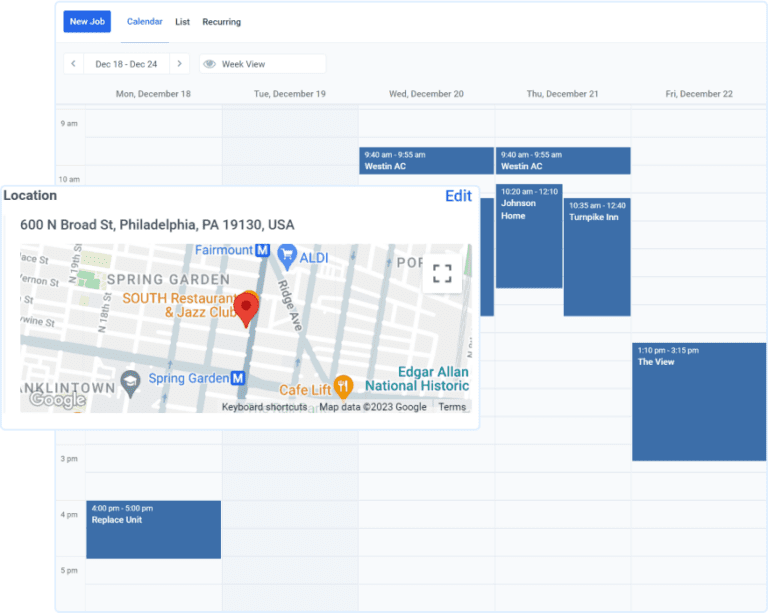
Create service plans with recurring jobs (and recurring revenue!)
With recurring jobs, you can put revenue on auto-pilot. Set up a recurring job with a customer using custom intervals. All saved and can be referenced from the customer record.
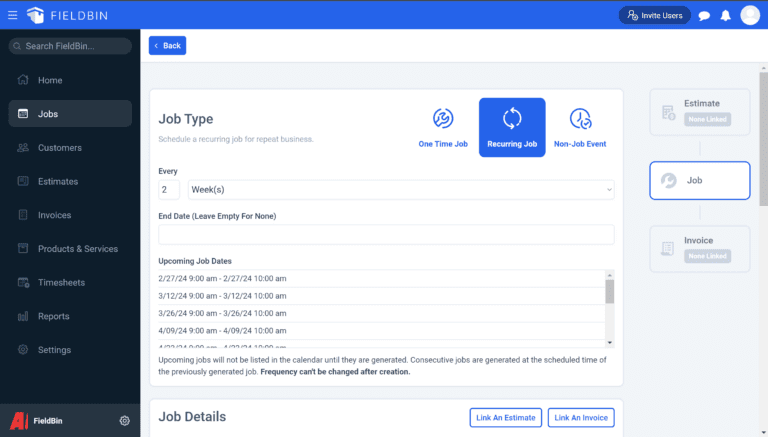
Send customers "On my way" messages with a single click
Even the most organized customers can lose track of time. A friendly text message reminder helps keep them informed when you are on your way or close by.
*Two-way SMS add-on required
Learn more about how FieldBin helps with service reminders and customer communication
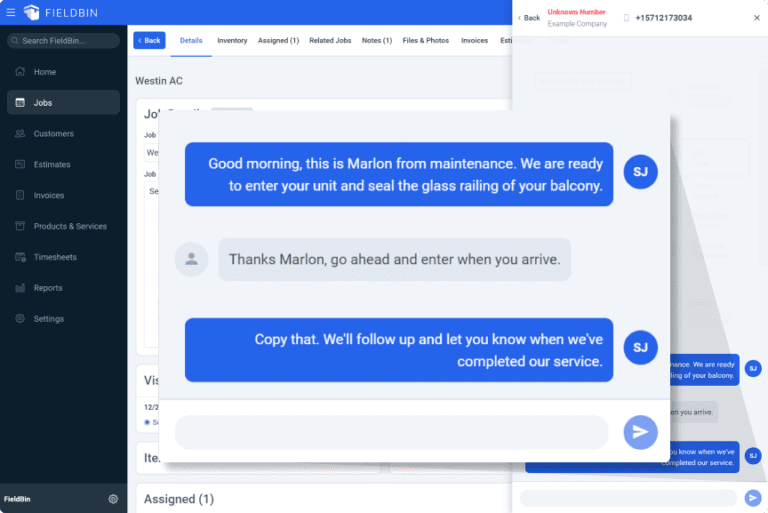
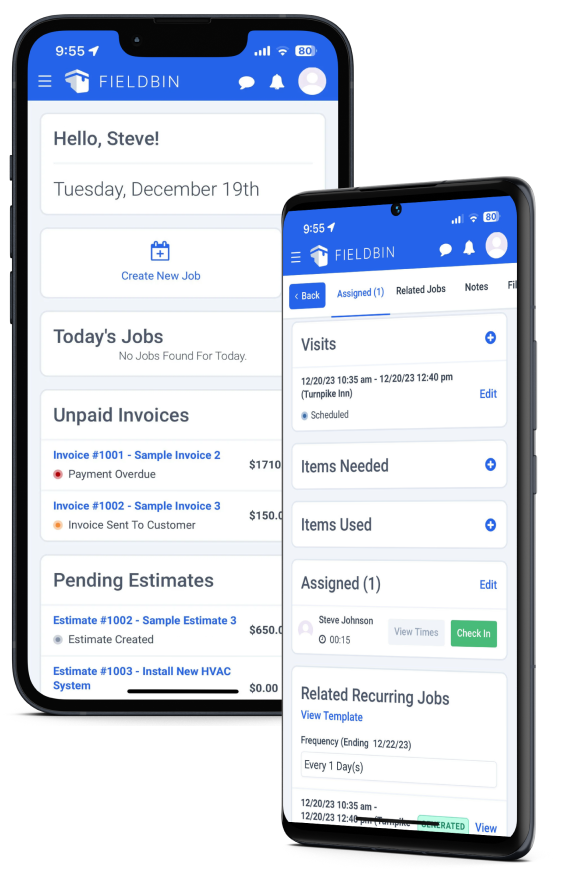
Get a complete job record; and reference past jobs with FieldBin CRM (included)
Reference your customer record from the field with the FieldBin mobile apps. Record time on-the-job, mark items used, take notes, add photos or complete a list of pre-assigned tasks. The power of a CRM in the palm of your hand.
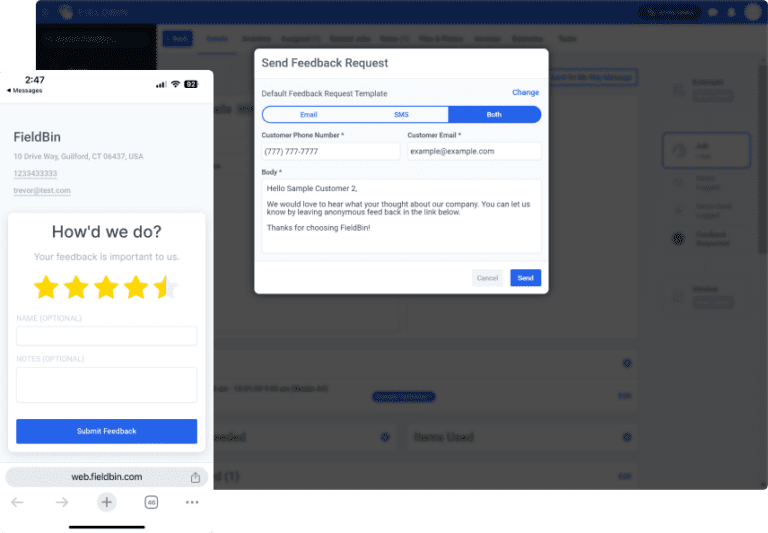
Customer Review Requests
Finish a job? Testimonials and reviews are the best way to win new business. Once you have completed a service request, FieldBin will send a job rating or Google Review request to have your customer provide feedback about the service delivery and provide insight on what you can improve upon. This way, you're confident that you'll consistently offer an excellent customer experience.
Frequently asked questions about job scheduling software
What are the benefits of scheduling software for my business?
It allows you a centralized calendar of every job for your business. This allows you to get an overview of your daily, weekly and monthly jobs. Manage multiple technicians? Find conflicts or compare calendars to reassign jobs, allowing you maximize your service delivery.
Can I schedule or reschedule jobs from the mobile app?
Yes! The mobile app and desktop experience are identical. At any time you can move add or move a job onto your calendar. Need to reassign the job to a new technician? You can do that too!
How does the two-way SMS messaging work?
Two-way SMS is a great way to get in touch with customers through a dedicated business phone number. This can facilitate “on the way” messages, or direct customer interactions before, during or after a job.
Does FieldBin offer a way for my customers to book directly on the calendar?
No, at this time we don’t support direct online calendar booking software. If you are interested in FieldBin, but require this functionality to become a customer, reach out to us as we may be able to prioritize this work.
Are the emails I send customers integreated into FieldBin
At this time we don’t support email or personal calendar integrations with FieldBin. If you are interested in FieldBin, and require this functionality to move forward, please reach out.
