Set up automated communications and notifications
QuickBooks Integration
Most field service businesses already use QuickBooks as their preferred accounting software. Instead of disrupting well-established accounting processes, our software integrates with your existing systems to keep your crew in the same rhythm, albeit with extra new features.
Seamless integration of key items
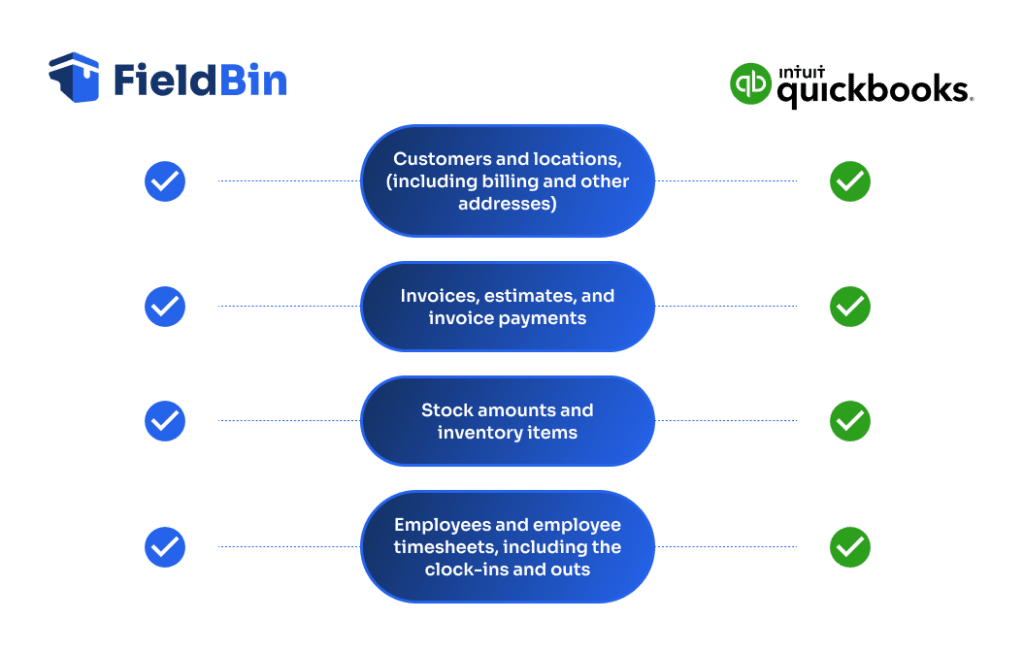
When you integrate with QuickBooks Online, you are able to combine the powerful capabilities of QuickBooks and FieldBin’s field service software. Keep inventory, stock items and timesheets in sync for proper accounting.
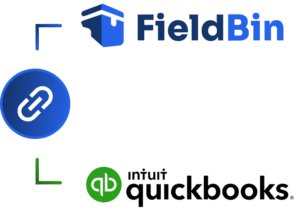
Frequently asked questions about field service software and QuickBooks integrations
Why should I integrate my field service software with QuickBooks?
FieldBin’s employee time management software allows techs to manage each of their employee’s hours and pay raises within seconds.
I use QuickBooks Desktop, can I still integrate with FieldBin?
No, only QuickBooks Online is available for integration.
Note: QuickBooks is actively trying to move customers away from QuickBooks Desktop to QuickBooks Online. If you have not moved over, we recommend planning to do so before QuickBooks begins discontinuing support.
What information is synced between QuickBooks and FieldBin?
FieldBin’s software offers a two-way sync integration, which syncs the following data between your field service management software and QuickBooks solution. When you connect to your QuickBooks account, our software automatically syncs your data, importing all needed information from the accounting platform.
- Customers and locations, including billing and other addresses
- Invoices, estimates, and invoice payments
- Stock amounts and inventory items
- Employees and employee timesheets, including the clock-ins and outs
Even if your business decides to add QuickBooks after implementing FieldBin, you’ll still be able to transfer essential data to QuickBooks and have the records automatically kept up to date.
